

|
Computer Buddies - Libraries Provide support at many of our libraries, including how to use computers, phones, and tablets; using online services, software or apps; or troubleshooting problems with your own devices.
 DIGI Partnership a partnership of community organisations across Gloucestershire, offering free, accessible, tailored digital support from Digital Champions. Also includes support re. using the NHS app• DIGI Hubs Map - check to find all locations and times • Digi Partnership Programmes • Digital Champions Network (for staff and volunteers)  DAISI Digital Champions and a Digital Triage service. The triage service provides help for the public and professionals in finding local digital support, training, free Wi-Fi, accessing affordable devices and connectivity, digital safety, social tariffs, using the NHS app/website and provision of devices such as laptops and smart devices.• Digital Triage Service • BUZZ Desk - One hour of free telephone support (in collab. with AmbroTech) • Cotswolds Digital Champions - Berkley, Bourton, Ebrington, Fairford, Lechlade, Moreton-in-Marsh, Stow, Stroud • Forest Digital Champions - Forest Sensory Services, Newent Sharing Kitchen • Gloucester Digital Champions - Gloucester (Gloucester Library, Kaleidoscope Children's & Families Centre, Roots Cafe, St Oswold's Retirement Village), Matson • Tewkesbury Digital Champions - Gotherington, Highnam, Shurdington, Tewkesbury Digital Support at Home or Online Some organisations are able to provide support at home, either face to face, or online. This may be restricted to a geographic area, or to a specific group of clients:• BUZZ Desk - One hour of free telephone support (DAISI & AmbroTech) • DAISI Triage Service - to check other local availability • AbilityNet - older people & disabled people of any age • RNIB - technology support for those with low or no sight • U3A Friday morning Zoom sessions |
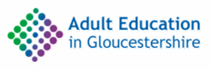 Computer and IT courses are offered at a variety of sites across the county, including Libraries. Computer and IT courses are offered at a variety of sites across the county, including Libraries.January courses: Adult Education at Commercial Road: • Getting Connected: 16 Feb - 30 Mar, 1.30 - 3.30pm To book a place, please contact: 01452 583800 or email julie.king@gloucestershire.gov.uk Visit the following links for other regular courses: • Beginners IT Courses • Microsoft Office Essentials: Word, Excel PowerPoint • Level 2 Digital Marketing • Wix Design for Newbies • All course listings  AbilityNet Webinars Free webinars on a range of topics of relevance to disabled people, and those providing digital accessibility support. Past webinars are also available with free recordings and transcripts.• Upcoming and recorded webinars |
 A network of digital inclusions hubs, including libraries and other community locations, that offer free access to computers, WiFi, printers etc. Many centres also provide one-to-one support and/or training. Use the map to find local centres and the services offered. A network of digital inclusions hubs, including libraries and other community locations, that offer free access to computers, WiFi, printers etc. Many centres also provide one-to-one support and/or training. Use the map to find local centres and the services offered. |
|
Basic IT courses
 Free interactive training on the basics of using computers and tablets: including using a device, mouse, keyboard, and touchscreen controls; developing online skills, including email and social media, employment sites, spending and managing money, and managing your health online. Free interactive training on the basics of using computers and tablets: including using a device, mouse, keyboard, and touchscreen controls; developing online skills, including email and social media, employment sites, spending and managing money, and managing your health online.Explore courses Using your device Working with office programmes
 How to use the basics of a generic suite of document, spreadsheet and presentation programs. How to use the basics of a generic suite of document, spreadsheet and presentation programs.
Digital Unite Technology guides to improve your own knowledge, or support others with digitalskills. Includes a set of guides in Easy Read format. Getting online
.png) Practical tips from Age UK on making the most of the your device and the Internet safely, for both practical and social purposes. Practical tips from Age UK on making the most of the your device and the Internet safely, for both practical and social purposes.
My Computer My Way
 Step by step instructions on how to adapt your phone, computer or tablet to meet your needs. You can search for a specific need (e.g. making text larger) or filter the guides based on your symptoms (e.g. hand tremor) or condition (e.g. dyslexia). Step by step instructions on how to adapt your phone, computer or tablet to meet your needs. You can search for a specific need (e.g. making text larger) or filter the guides based on your symptoms (e.g. hand tremor) or condition (e.g. dyslexia).
Gloucestershire Careers & Skills Portal Explore other digital skills resources listed provided by Skills Portal
|
|
Digital phone switchover Phone providers are gradually switching from old analogue landlines to new digital phone services. Information and support are available via your current phone provider. Information about events in Gloucestershire will be listed soon. In the meantime a summary and links are available via the Gloucestershire County Council website:Information and links Information Events in Gloucestershire Libraries (select South West) 3G & 2G mobile network switch off Switch off dates for the remaining 3G phone network (O2), planned end date for 2G, and what to do if you have an older device. • Information from Ofcom • Information from O2 - includes a list of devices not compatible with 4G and wifi calling |
|
Accessibility support How to access and use Accessibility features of your device or software. My Computer My Way provides step by step guides specific to a need, type device and version of operating system. • My Computer My Way • Amazon Fire Tablets • Android devices • Apple devices incl iPhone, iPad, Mac • Chromebook devices • Microsoft Windows accessibility • Microsoft accessibility features • Read Aloud using Microsoft Edge (Ctrl+Shift+U to open) AI Gateway Free, bite sized interactive learning about AI. How to use, and how to judge when to use and when not to use. No need to sign up, and no jargon. Developed by Good Things Foundation, who also offer Learn My Way.
Android Help Find answers to all your Android questions.• Android Help • Android Guidebook - beginners guides & video Apple Support Detailed guides to all aspects of using an Apple device• Apple Support • iPhone Guide • Videos Chromebook Get the most out of your Chromebook with quick and helpful tutorials.• Illustrated tutorials and videos Excel Easy Tutorials with illustrated examples, for Excel beginners to more complex data analysis.
Fire Tablets Get help setting up and troubleshooting common issues with Fire tablets• Fire Tablet Help Google Workspace Learning Centre Learn the basics, learn by products, or view productivity tips, support and accessibility information.• Visit • Gmail • Google Docs Microsoft Online Free access to Microsoft Online: • Microsoft 365 Online - Word, Excel & PowerPoint • Microsoft Teams Online Training videos and support: • Microsoft learning & support • Excel • Outlook - including Android, iOS and Web versions • Word |